Let’s talk about a regular problem in our daily life specially when a Honeywell thermostat won’s turn on AC and how to fix it! A Honeywell thermostat is a popular and reliable device used for controlling heating and cooling systems in homes and commercial spaces. It allows users to set and maintain the desired temperature for their comfort and energy efficiency.
Honeywell Thermostat is a device for controlling heating and cooling systems in homes and businesses. If your Honeywell thermostat is not activating the AC, troubleshoot by checking power, temperature settings, wiring, and restarting. If problems persist, seek professional HVAC assistance. Follow this article as it will act as a guide for you to know about Honeywell Thermostat and the process of fixing it.
What is a Honeywell Thermostat? Definition
A Honeywell thermostat is a household device designed to control and regulate heating and cooling systems. It functions by receiving input data, processing it based on user settings, and generating corresponding output to maintain desired indoor temperatures.
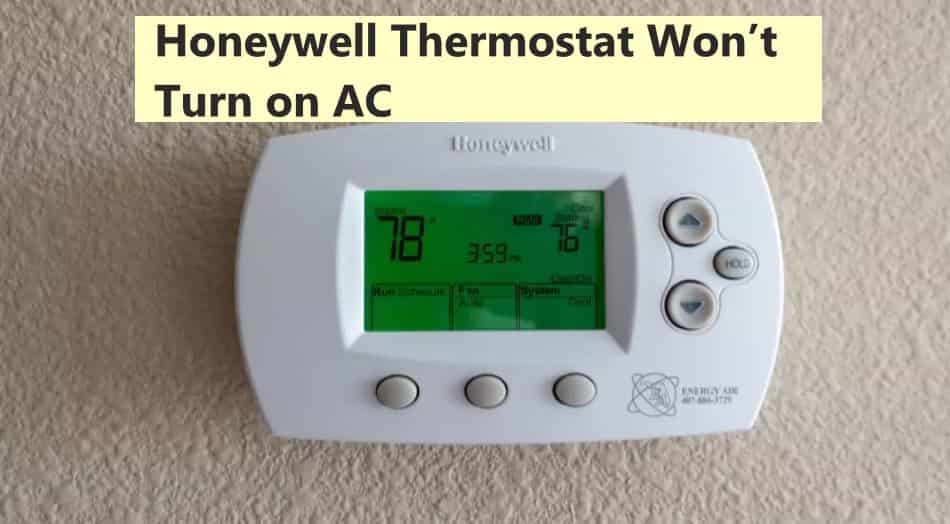
Definition of Honeywell Thermostat
Honeywell thermostats are utilized in residential settings to manage heating and cooling systems, ensuring comfortable indoor environments. They receive temperature input, execute programmed commands, and produce output to maintain desired climate conditions. Honeywell is a renowned brand in thermostat technology.
History of Honeywell Thermostat
The Honeywell thermostat has a rich history dating back to the late 19th century when the first mercury-based thermostat was invented by Albert Butz. Over time, Honeywell became a leading innovator in thermostat technology, introducing digital and smart thermostats that have revolutionized home climate control.
Parts of the Honeywell Thermostat
A Honeywell thermostat typically consists of the following parts:
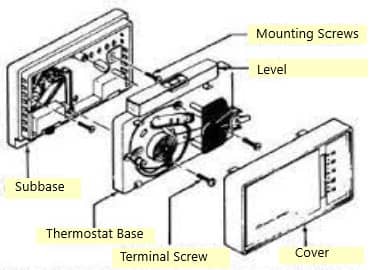
- Display Screen: Shows current temperature, settings, and other relevant information.
- Buttons / Touchscreen: Input controls for adjusting temperature, mode, and other settings.
- Temperature Sensor: Measures the room temperature to regulate the HVAC system.
- Casing: Protects internal components and provides a mounting point.
- Wiring Terminals: Connect to the HVAC system to control heating and cooling.
- Battery Compartment (if applicable): Powers the thermostat when not connected to HVAC wiring.
- Wi-Fi/Communications Module (in smart thermostats): Enables remote control and connectivity.
- Base plate: This is the part of the thermostat that is mounted to the wall.
How Does a Honeywell Thermostat Work?
A Honeywell thermostat works by continuously monitoring the room temperature with its built-in sensor. When the temperature deviates from the user-set desired level, the thermostat activates the heating or cooling system accordingly.
It achieves this by sending signals to the HVAC equipment, maintaining a comfortable indoor environment. Modern Honeywell thermostats may also offer features like scheduling and remote control through Wi-Fi connectivity for enhanced convenience and energy efficiency.
| Feature | Description |
| Display Screen | Shows temperature and settings. |
| Input Controls | Buttons or touchscreen for user adjustments. |
| Temperature Sensor | Measures room temperature. |
| Wiring Terminals | Connect to the HVAC system for control. |
| Battery Compartment | Powers thermostat (if not hardwired). |
| Wi-Fi/Communications | Enables remote control and connectivity (smart models). |
Types of Varieties of Honeywell Thermostat
Honeywell offers various types of thermostats to meet different needs and preferences. Some common types include:
- Programmable Thermostats: Allow users to schedule temperature changes, optimizing energy efficiency.
- Non-Programmable Thermostats: Basic models with manual temperature adjustments.
- Digital Thermostats: Display temperature digitally and may include programmable features.
- Smart Thermostats: Internet-connected devices that offer remote control and automation through apps or voice assistants.
- Wi-Fi Thermostats: Provide remote access and control via a Wi-Fi connection.
- Touchscreen Thermostats: Feature user-friendly touchscreen interfaces for ease of use.
- Wireless Thermostats: Battery-operated or wirelessly connected models for flexible installation.
- Hydronic Thermostats: Designed for hydronic (water-based) heating systems.
- Line Voltage Thermostats: Used in systems with direct electrical heating elements.
- Low Voltage Thermostats: Suitable for systems with a low voltage power supply.
Honeywell Thermostats for AC: What are the Benefits?
Honeywell thermostats are top choices for AC control due to precise temperature regulation, programmable settings, and user-friendly interfaces. They offer remote access via smartphone apps, boosting convenience and efficiency.
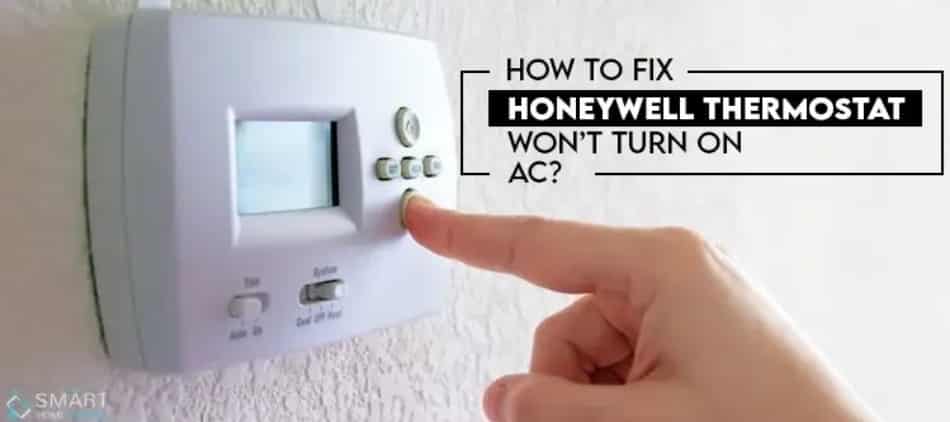
Energy-saving features optimize cooling, while various compatible models cater to different HVAC systems. Known for durability, some models offer zoning for customized comfort. Smart thermostats adapt based on user behavior, and many easily integrate into smart home setups, making them central to connected living.
Advantages of Honeywell Thermostats for AC
- Precision Control: Ensures accurate temperature regulation, reducing energy waste.
- Programmability: Create custom schedules for efficient heating and cooling.
- User-Friendly Interface: Clear displays and simple controls for easy adjustments.
- Remote Accessibility: Smartphone apps for managing AC remotely, enhancing convenience and energy savings.
- Energy Efficiency: Optimizes AC runtime, leading to cost savings.
- Compatibility: Works with various HVAC systems, ensuring versatility.
- Durability: Honeywell thermostats are built to last, offering long-term reliability.
- Zoning: Some models allow individual temperature control in different areas.
- Adaptive Learning: Smart thermostats adapt to your preferences for improved comfort and efficiency.
- Integration: Seamlessly integrates with smart home systems, centralizing control.
Potential Drawbacks of Honeywell Thermostats for AC
- Price Variability: The cost of Honeywell thermostats can vary widely based on features and models, potentially making them less budget-friendly for some consumers.
- Installation Complexity: Installing certain models may require professional assistance, incurring additional costs and inconvenience for homeowners.
- Compatibility Limitations: While Honeywell offers compatibility with various HVAC systems, some older or less common systems may not be supported, limiting options for certain users.
- Initial Setup: Configuring programmable features and settings can be time-consuming, requiring patience during the initial setup process.
- Smart Home Integration: While Honeywell integrates with various smart home systems, full compatibility with every platform is not guaranteed, potentially limiting interoperability in some cases.
- Limited Warranty: The warranty duration for Honeywell thermostats may vary by model, and some users may find it shorter than expected.
- Software Updates: Firmware updates are essential for optimal performance, but users must stay vigilant to ensure their thermostats receive timely updates.
- Adaptation Period: Adaptive learning features may take time to align with user preferences, which could initially lead to suboptimal settings for some users.
Honeywell Thermostat Price
The price of a Honeywell thermostat can vary widely depending on the model and its features. Basic non-programmable thermostats typically start at around $20 to $30. Programmable thermostats with more advanced features can range from $50 to $200. Smart thermostats, which offer remote control and automation, may cost between $100 and $300 or more.
Keep in mind that prices can fluctuate based on factors such as the thermostat’s capabilities, compatibility with HVAC systems, and any additional features like touch screen displays or Wi-Fi connectivity.
| Thermostat Type | Price Range |
| Basic Non-Programmable | $20 – $30 |
| Programmable | $50 – $200 |
| Smart (with Remote Control and Automation) | $100 – $300 or more |
Please keep in mind that these are only ballpark figures that can change depending on a variety of factors such as the individual model, features, and store discounts. Check with stores for the most recent pricing information.
Applications of Honeywell Thermostats in Various Industries
Honeywell thermostats are used in a variety of sectors due to their accurate temperature control and energy-saving features. Here are several industries where Honeywell thermostats are essential:
- Residential Sector: Temperature control for homes, optimizing comfort and energy efficiency.
- Commercial Sector: Comfort and energy savings in offices, hotels, restaurants, and retail stores.
- Industrial Sector: Temperature-sensitive processes in manufacturing, warehousing, and more.
- Healthcare Sector: Hospital room temperature regulation and pharmaceutical storage.
- Education Sector: Comfort control in schools and universities.
- Hospitality Sector: Guest room comfort in resorts.
- Data Centers: Preventing equipment overheating in technology facilities.
- Transportation Sector: Cabin temperature regulation on aircraft.
- Agriculture Sector: Creating optimal conditions in greenhouses.
- Energy Management: Efficiency in commercial building heating, cooling, and lighting.
- Government Facilities: Comfort and energy efficiency in government buildings.
Taking Care and Maintaining Honeywell Thermostats for AC
Your Honeywell thermostat is a crucial component of your home’s cooling systems, responsible for ensuring your indoor comfort year-round. To keep it functioning optimally, follow these straightforward maintenance tips:
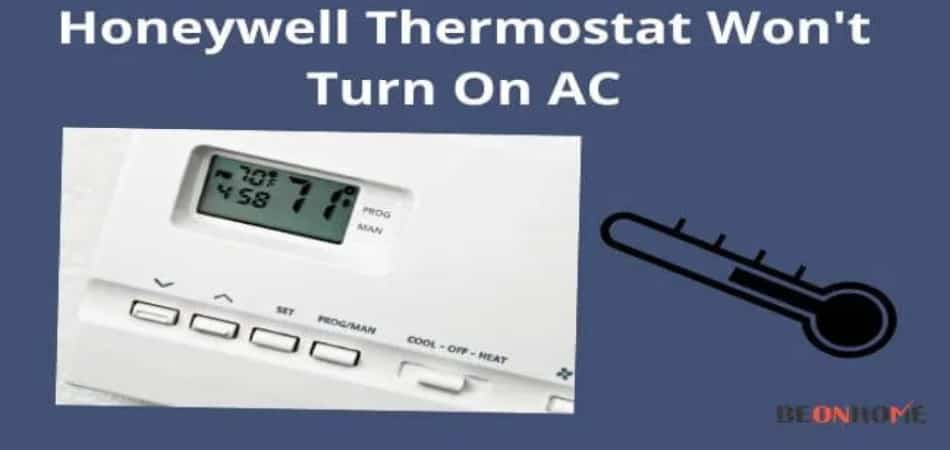
Keep It Clean
Regularly wipe the thermostat’s display and buttons with a soft, lint-free cloth. Over time, dust and smudges can accumulate, potentially affecting its functionality. Use a small brush or a can of compressed air to clean hard-to-reach areas and vents. It is a simple but effective way to maintain its appearance and performance.
Test and Replace Batteries
If your thermostat uses batteries, it is essential to test them periodically. Weak or depleted batteries can cause your thermostat to malfunction or lose power, disrupting your heating and cooling system’s operation. Refer to your thermostat’s user manual to determine the battery type and location, and replace them with new, high-quality alkaline batteries as needed.
Check Wiring Connections
Faulty or loose wiring connections can lead to heating or cooling issues. To ensure your thermostat functions correctly, inspect the wiring connected to it for any signs of wear, damage, or loose connections. Before doing this, turn off the power to your HVAC system at the circuit breaker to ensure safety.
Afterward, carefully remove the thermostat cover to access the wiring. Inspect each wire and its connection to the thermostat terminals, tightening any loose connections and replacing damaged or frayed wires as necessary. Keeping the wiring area clean and free from dust or debris is also advisable.
Calibrate the Thermostat
If your thermostat isn’t maintaining the desired temperature accurately, calibrate it through the settings menu. Follow the prompts and check its accuracy with a thermometer.
Update Firmware (If Applicable)
For smart or programmable thermostats, check for firmware updates through the manufacturer’s app or website. Keep your thermostat’s software current.
Maintain a Clean Environment
Ensure there are no obstructions blocking the thermostat’s sensors. Keep vents and registers free from dust and debris for proper airflow.
Schedule Professional Maintenance
Consider periodic professional HVAC system maintenance to have experts inspect and service your entire heating and cooling system, including the thermostat. Regular maintenance of your Honeywell thermostat ensures it operates efficiently, saving energy and prolonging the lifespan of your room air conditioners or HVAC equipment.
Troubleshooting a Honeywell Thermostat That Won’t Turn on the AC
In the blistering heat of summer or the sweltering days of early fall, a broken air conditioning system may rapidly transform your house into an uncomfortable and miserable environment. When you rely on your Honeywell thermostat to operate your AC, a situation where it won’t turn on can be irritating and uncomfortable.
However, before you start sweating it out, keep in mind that many problems that cause your thermostat to not activate your AC may be remedied with a little tinkering. There are several reasons why your Honeywell thermostat may not be turning on your air conditioning, and we provide step-by-step instructions on how to resolve them.
Check the Power Source
The first step in troubleshooting a thermostat that won’t turn on the AC is to ensure that it has a stable power source. Honeywell thermostats are typically powered by one of two methods:
- a. Battery Power: Some Honeywell thermostats are powered by batteries. Check if your thermostat uses batteries, and if so, make sure they are not dead. Replace the batteries if needed.
- b. Wiring: Most Honeywell thermostats are hardwired to the HVAC system and receive power from it. Ensure that there’s power flowing to the thermostat by checking the circuit breaker and ensuring it’s not tripped.
Tools Needed:
- Screwdriver (to access the thermostat and check wiring).
- Multimeter (to measure voltage).
Set the Honeywell Thermostat to ‘Cool’ Mode
It might seem like a simple step, but sometimes the thermostat isn’t turning on the AC because it’s not set to the cooling mode. Ensure that your thermostat is set to ‘Cool’ or ‘AC’ mode, depending on the model. If it’s set to ‘Heat’ or ‘Off,’ your AC won’t kick in even if the temperature rises above the set point.
Temperature settings need to be checked
Sometimes, the issue lies with the temperature settings on your thermostat. Ensure that the desired cooling temperature is lower than the current room temperature. If the thermostat is set to a temperature higher than the room temperature, the AC won’t turn on.
Verify the Fan Setting
The fan setting on your thermostat plays a crucial role in whether the AC turns on. It usually has two options:
- a. Auto: In this mode, the fan operates only when the AC or heating system is actively running.
- b. On: In this mode, the fan runs continuously, even when the AC or heating system is not actively cooling or heating.
Make sure the fan setting is on ‘Auto’ if you want it to run only when the AC is cooling. If it is set to ‘On,’ the fan will run continuously but may not trigger the AC compressor.
Check for a Delay
Many thermostats have built-in delay settings to protect the compressor and extend its lifespan. If your thermostat is relatively new, it might have a delay of several minutes before it activates the AC after being switched on. Wait for a few minutes to see if the AC starts up after setting the thermostat to ‘Cool’ mode.
Examine the Wiring
In some cases, faulty wiring can be the culprit behind a thermostat that won’t turn on the AC. Before you start checking the wiring, make sure to turn off the power to your HVAC system at the circuit breaker to avoid any electrical accidents.
Here is how to examine the wiring:
- a. Remove the thermostat cover: Carefully remove the cover of your Honeywell thermostat to access the wiring behind it.
- b. Inspect the connections: Check the wires connected to the thermostat terminals. Ensure they are secure and properly connected. Loose or disconnected wires can disrupt communication between the thermostat and the HVAC system.
- c. Damaged wires: Look for any signs of damaged or frayed wires. If you find any, they should be replaced immediately.
- d. Dust and debris: Clean any dust or debris around the wiring and terminals, as this can also interfere with proper connections.
Tools Needed:
- Screwdriver (to remove the thermostat cover).
- Wire stripper and cutter (to trim and prepare wires).
- Wire connectors (for securing and reconnecting wires).
Calibrate the Thermostat
Sometimes, thermostat calibration can be slightly off, causing it to misread the temperature and not trigger the AC when needed. Here is how to calibrate your Honeywell thermostat:
your Honeywell thermostat:
- a. Access the thermostat menu: Depending on your thermostat model, you may need to access the setup menu. Refer to the user manual for specific instructions on accessing the menu for your model.
- b. Find the calibration option: Look for the temperature calibration or offset option in the menu.
- c. Adjust the calibration: Follow the instructions to adjust the temperature calibration by a few degrees. You can increase or decrease it based on your preferences.
- d. Save the changes: Once you have made the calibration adjustments, save the changes and exit the menu.
Check the Honeywell Thermostat’s Compatibility
You need to make sure the Honeywell thermostat you are using is compatible with your HVAC system. Sometimes, a thermostat that’s not designed to work with your specific heating and cooling system may not be able to activate the AC.
Refer to the thermostat’s manual or the manufacturer’s website to check compatibility. If it is not compatible, you may need to replace the thermostat with one that is.
Replace the Honeywell Thermostat
If you’ve tried all the above steps and your Honeywell thermostat still won’t turn on the AC, it’s possible that the thermostat itself is faulty or damaged. Thermostats can wear out over time, and electronic components can fail.
Before replacing the thermostat, you might want to consider resetting it to its factory default settings. Refer to the user manual for instructions on how to do this. If resetting doesn’t resolve the issue, it’s time to replace the thermostat. Here’s how to replace your thermostat:
- a. Turn off power: Switch off the power to your HVAC system at the circuit breaker.
- b. Remove the old thermostat: Carefully disconnect the wires from the old thermostat’s terminals and remove it from the wall.
- c. Install the new thermostat: Follow the manufacturer’s instructions to install the new Honeywell thermostat. Ensure the wires are connected correctly.
- d. Power on the HVAC system: Turn the power back on at the circuit breaker.
- e. Program the new thermostat: Set up your new thermostat according to your preferences, including temperature settings and schedules.
Tools Needed:
- Screwdriver (for removing and installing the thermostat).
- Wire stripper and cutter (for preparing wires).
- Wire connectors (for securing wires).
- Drill (if new holes are required for mounting).
People May Ask: FAQs
Why is my Honeywell thermostat not turning on the AC?
There could be various reasons, such as power issues, incorrect settings, or wiring problems.
How can I check if my Honeywell thermostat has power?
To check the power source, determine whether your thermostat is battery-powered or hardwired. If it uses batteries, ensure they are not dead. For hardwired thermostats, verify that the circuit breaker supplying power is not tripped.
What should I do if my thermostat is set to ‘Cool,’ but the AC isn’t coming on?
Lower the thermostat’s temperature settings than the room’s current temperature.If not, adjust the settings accordingly.
What steps can I take to troubleshoot and examine the wiring of my Honeywell thermostat?
Turn off your HVAC system, remove the thermostat cover, and examine electrical connections for damage and secure connections. If necessary, replace any broken wires.
When should I consider replacing my Honeywell thermostat?
If you’ve attempted all troubleshooting options and your thermostat still doesn’t switch on the air conditioner, it might be broken or incompatible. Consider replacing it using the recommendations given.
Conclusion
Honeywell thermostats are essential for precise temperature control and energy efficiency. They offer user-friendly features, remote accessibility, and adaptability in smart home systems. Maintenance ensures their longevity. Troubleshooting a Honeywell thermostat that won’t turn on the AC involves checking power sources, settings, and wiring connections. If problems persist, consider professional help. Overall, Honeywell thermostats are vital for comfortable and efficient temperature control across various settings.

